How to Maintain Your Website After Launch: A Practical Checklist
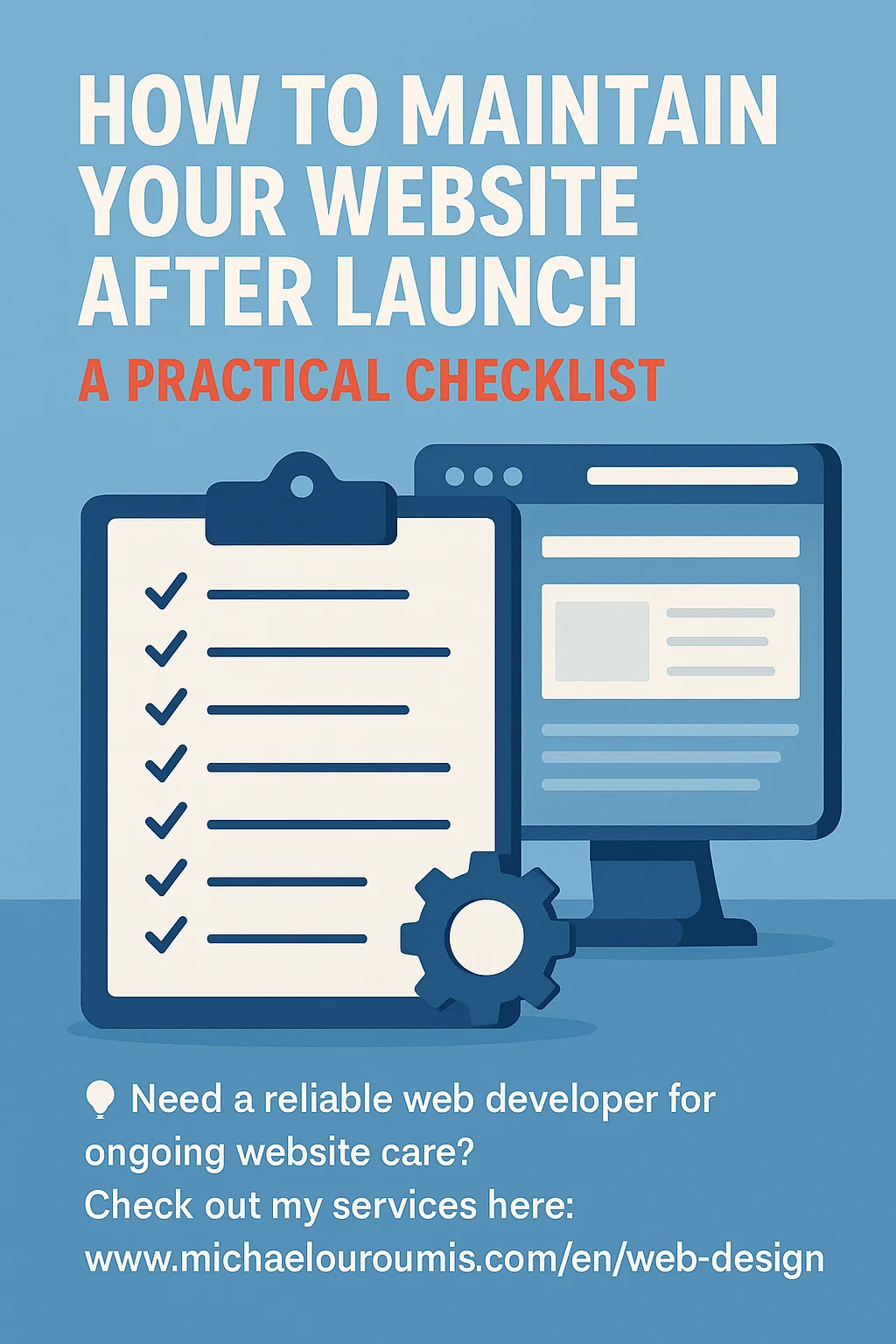
Launching your website is just the beginning. 🚀
Many business owners think that once the site is live, the work is done — but in reality, a well-maintained website is a living, breathing tool for your business growth.
If you neglect it, you risk performance issues, security vulnerabilities, and outdated content. If you care for it, it becomes an asset that works 24/7 for your brand.
Let’s go through a practical post-launch maintenance checklist.
Why website maintenance matters
Your website is often your first impression. Regular care ensures:
- Strong performance and speed
- High security standards
- SEO improvements over time
- A professional, trustworthy image
A proper website care plan protects your investment and keeps your site running smoothly.
Essential tasks for website maintenance
Here are some crucial tasks to include in your routine:
1. Backup regularly
Always keep recent backups of your site, including your database and media. In case of an unexpected issue, you can restore your site quickly.
2. Update software
Whether you’re using WordPress, Next.js, or any CMS, keeping your platform, plugins, and libraries updated is essential for security and performance.
3. Monitor performance
Check your website speed and uptime regularly. Use tools like Google PageSpeed Insights or UptimeRobot.
4. Check for broken links
Broken links harm SEO and user experience. Use tools like Screaming Frog or Ahrefs to scan and fix them.
5. Review SEO and analytics
Monitor traffic, popular pages, and conversions. Update or improve underperforming content.
6. Update your content
Fresh content keeps your audience engaged and improves your SEO. Update existing pages and post new articles regularly.
7. Test forms and functionalities
Contact forms, checkout flows, and interactive elements must work flawlessly. Test them at least once a month.
8. Security scans
Run regular security scans and review server logs for unusual activity.
Pro tip: Create a website care plan
If you’re a business owner, consider setting up a monthly or quarterly care plan. This way, nothing falls through the cracks.
If you're a developer, offering care plans can build long-term client relationships and recurring revenue.
💡 Need a reliable web developer for ongoing website care?
Check out my services here: www.michaelouroumis.com/en/web-design
Final thoughts
Your website is a valuable business asset. Maintaining it properly ensures that it remains secure, fast, and relevant to your audience.
Even small, consistent improvements over time will make a big difference.
So take care of your site — and it will take care of your business!